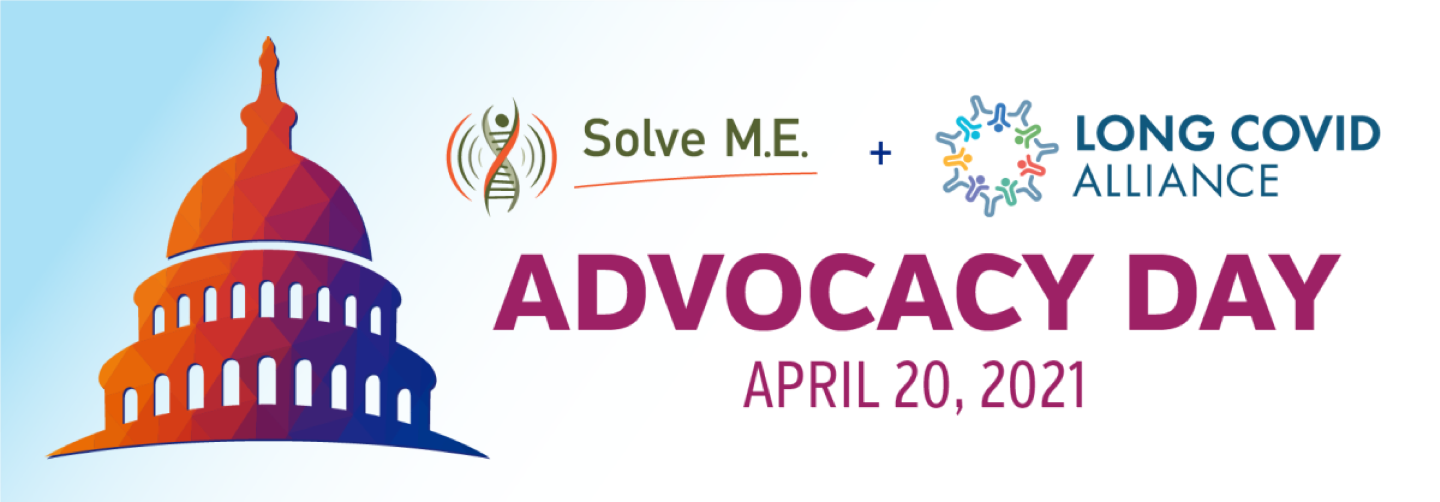The use of stickers on Instagram and Snapchat is really easy and exciting. Below find how to add stickers to your Instagram and Snapchat stories and some tips on how to create the perfect post.
How To Use Stickers on Instagram?
- From your Instagram Story, tap the to add GIF stickers.
- Tap on the GIF button and select a trending GIF sticker or search for one.
- From there, you can add and layer as many GIF stickers to your Stories as you want!
Tap to add a sticker to a photo or video in stories, search for a keyword.
Enter keywords such as “ “ME/CFS,” Advocacy day,” or “SOLVE” in the GIF search bar to find the specific stickers.
Once you find the perfect GIF, select it to add it to your photo or video.
How To Use Stickers on Snapchat?
- From your Snapchat story, tap the button on the Preview screen.
- Tap on the GIF button and select a trending GIF sticker or search for one.
- From there, you can add and layer as many GIF stickers as you want.
Tips
- You can move your stickers around or make them bigger or smaller, just tap it to change/move the design.
- You can also enhance your story with other static stickers such as date, location, temperature. You can also combine your advocacy post with a poll or question feature to engage your audience.
- Instagram story allows you to even add music to set the tone to your story.
- For searchability, type in different keywords such as “Tired”, “Advocate”, “Congress” and more. Once you click on GIFS you will be able to access thousands of options.
- Have stickers tell your story. Stickers are a great way to elevate your message and showcase your personality.
- Too many GIFs stickers can also be distracting and confusing, you don’t want to add so many to your story that you lose the audience’s attention.